Google Pixel 6 Pro
This is an excellent phone for the money despite some minor flaws.
Google’s latest smartphone, the Pixel 6, is one of the most intriguing we’ve seen in years. It’s a return to premium design with vibrant colors and a screen refresh rate of up to 120 Hz, and it’s powered by Tensor, the company’s first mobile CPU. In addition to better voice recognition and Assistant features, Google promises significant improvements in AI performance and photography.
Instead of relying solely on the processing power of the Pixel’s camera, Google has finally upgraded the camera hardware. In no way does that mean the software is being overlooked this year. The Pixel 6 has a plethora of special photography modes to choose from. Although the Pixel 6 series has a few minor flaws, the surprisingly low price makes them easier to overlook.

Design
The Pixel 6’s design has me torn. These represent a startling shift in the way things have been done in the last few generations. Even on the smaller Pixel 6, the two-tone color scheme is a nice touch. Unlike the Pro, it has a flat screen with matte sides, unlike the Galaxy Note 20 Ultra, which has shiny, curved edges.
Google’s horizontal camera bar here is polarizing, to say the least. Personally, I don’t find it offensive, but others may disagree. In its defense, it not only houses larger sensors, but it also creates a more symmetrical design than the corner camera bumps on every other flagship phone. It’s also stable on a tabletop, which is a nice bonus.

Nobody can argue with hard data, but aesthetics and fashion are inherently subjective. The Pixel 6 is slightly heavier than the Samsung Galaxy S21 and the iPhone 13, but not by much. Since previous generations (and other companies) all have a one-hand-friendly size, I wish the Pixel had a smaller screen. Pixel 6 Pro, on the other hand, is lighter than both the iPhone 13 Pro Max and the Galaxy S21 Ultra, weighing 210 grams.
Display, audio and fingerprint sensor
There are two OLED screens on the Pixel 6 and 6 Pro. Its 1080p panel runs at 90Hz on the standard model, while the larger 6.7-inch screen on the Pro switches between 10Hz and 120Hz depending on your activity.
By now, OLED has been adopted by the majority of high-end smartphones, resulting in devices with excellent image quality. A 120Hz refresh rate on the Pixel 6 Pro’s screen makes it as buttery as the iPhone 13 Pro and Galaxy S21 Ultra’s displays. Fast-paced browsing on social media sites like Twitter, Instagram, and the Internet is a joy to behold.

Even though the Pixel 6 has a 90Hz refresh rate, you won’t notice the difference if you’ve been used to 120Hz displays. The 90Hz display is a noticeable improvement over older phones. No complaints here, especially since the iPhone 13 costs $200 more and runs at 60 Hz instead of a paltry 600 dollars.
Aside from the speakers, which are adequate, I have nothing bad to say about the Pixel 6’s audio system. Although the mix at times sounded messy and lacked bass, Steve Aoki and Jolin Tsai’s Equal in the Darkness featured clear vocals. As far as Rapper Lil Nas X’s Industry Baby, it fared better.
When compared to recent Galaxy and OnePlus devices with in-screen readers, the Pixel 6’s fingerprint sensor is slow and unreliable. There is also a two-step process to unlocking your smartphone when the screen is off: Scan your print after you’ve woken up the screen. In this case, Google could learn a thing or two from Samsung. Your home page appears almost immediately when you touch the display of an S21.
In order to keep the back of the phone clear, Google shifted the fingerprint sensor to a new location, but it still provides a form of biometric authentication.
Android 12 and Assistant features
The Pixel 6 experience is defined by its software, an area in which Google has long excelled. Using Android 12’s new Material You UI, the Pixel 6s look and feel just as good on the outside as they do on the inside. Color palettes extracted from your wallpaper are the most noticeable feature of this app. To not repeat what we’ve already said in our previous coverage of the Android 12 beta, this is a nice touch that helps the operating system feel more seamless.
New features like updated widgets and camera and microphone privacy toggles are already available in the latest version of Android, but the company also has updates that are only available on Pixel devices. The improved speech recognition algorithms have the greatest impact. Improved transcription, translation, and hand-free use of the keyboard are just some of the many improvements to the operating system that have been made in recent years.
Voice keyboards are great for people like me who despise typing on their phones. As a result, it is better at comprehending and inserting punctuation in my rambling speeches. Transcribed text now appears more natural than a long block of words. You can even use the system to retroactively punctuate previous sentences while you’re still talking to the camera. It’s not perfect, but Assistant still adds periods where they aren’t needed. Google seems to interpret everything I say as a question, which is perhaps a more damning indictment of my communication style than anything else.
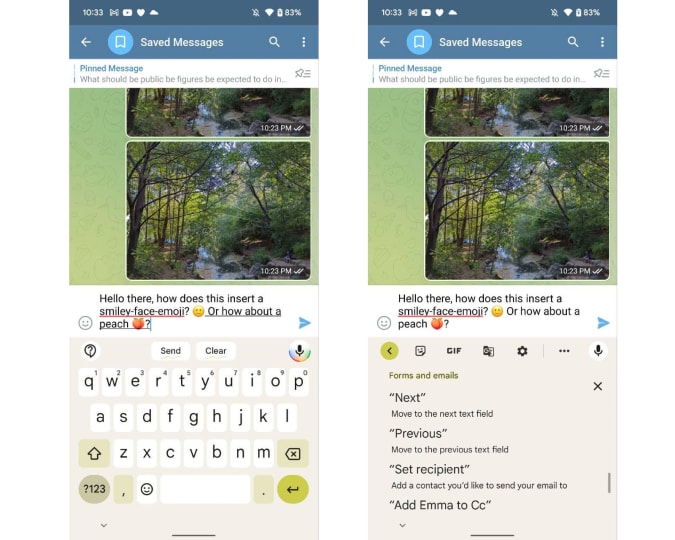
The ability to say “Send,” “Clear,” “Delete,” and “Undo” makes hands-free typing even more convenient. You don’t have to touch the screen to respond to your friends when you say “Hey Google type” to activate the speech keyboard. In addition, the Pixel 6 offers helpful commands for things like navigating to the next field in a form or setting the subject of an email. To add emoji, simply say “Smiley face emoji,” “Peach emoji,” or “Smiley face emoji.”
Additionally, the new keyboard makes it easier to correct errors. Hands-free typing isn’t an option, but at least you don’t have to exit voice-typing mode and start dictating again when you find a typo. In this mode, you can use commands like “Delete” to remove stray words and then re-enunciate the original sentence.
If you have a physical or motor disability, voice command improvements could make it easier to communicate if you lack mobility.
Quick Phrases, which let you respond to alarms or calls by saying things like “Stop” or “Answer,” has also been improved. First available on Google’s speakers and displays, you can now say “Stop,” “Snooze,” “Answer,” and “Decline” to activate this feature on the Pixel 6. I know it’s a small change, but I appreciate anything that makes using my phone hands-free a little bit easier.
Google’s time-saving features, such as Duplex and Call Screening, are another reason Pixels are superior to other phones. Google’s new Wait Time and Direct My Call tools, available on the Pixel 6, let you know how long you’ll have to wait for a customer service representative and convert voice-based menus into on-screen options. However, I did not see wait times for Bank of America, Capital One, Anthem Blue Cross Blue Shield and DoorDash, even though it is supposed to work with the top 5,000 toll-free US business numbers.
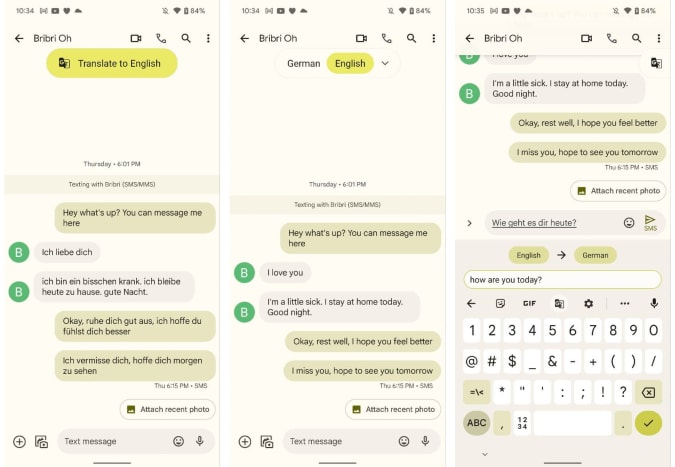
DoorDash’s menu was accurately translated into tappable buttons on the Pixel 6, but only in English. To continue in English, you had to press “Press 1,” but neither “Para continuar en espanol, o primer dos” nor “en Francais” appeared.
Other features on the Pixel 6 include Live Transcribe and a keyboard powered by Google’s translation engine. Using an app or search engine to translate what you need before copying and pasting into a message is no longer necessary.
Our video producer Brian had written in German, and my phone asked if I wanted it to translate his message for me. Brian’s “ich liebe dich” message was replaced with “I love you” after I agreed. My words in English were translated into German above the keyboard as I wrote them. In some cases, it reverted to the old speech keyboard when using the new voice typing feature (the microphone icon looks different in the latest version).
There are only a few languages that can be used at this time such as English, German, Chinese (Simplified), Japanese and French. In addition, most popular messaging apps like WhatsApp, Line, Twitter, Google Chat, Snapchat, and Android Messages are all compatible. However, when I tried it, Instagram messages didn’t work.
Live Captions, which provide subtitles for anything playing through your phone’s speakers, is another area where translation is already baked in. Although Google’s interpreters have improved, their sentences still sound stilted. I could not understand Brian when we were conversing in Interpreter Mode because he was speaking Korean and I was speaking Chinese, and the interpreter was translating both languages into English. However, this isn’t to say that any other translation software is superior to Google Translate.
You can use these features without an internet connection thanks to the phone’s Tensor chip, which handles all of this quickly. Identifying Korean characters and capitalizing the author’s names was a breeze for Lens. Despite the fact that it had trouble reading my handwritten Chinese characters, it was quick to translate the meaning into English when presented with the opportunity.
The Anti-Malware and Phishing tool is just one of many new security enhancements in Android 12, and I simply don’t have the space or time to cover them all. You’ll see a warning page in Chrome if someone sends you a suspicious WhatsApp, Facebook, or Instagram message, reminding you not to send sensitive information online to people you don’t know. The messages will still reach you, but at the very least, you’ll be reminded to be cautious (and a great way to diss your friends). Additionally, a new security hub allows you to see which apps are making the most use of your personal data.
Cameras
Even though Google’s software has helped it get the most out of the dated cameras on its older Pixels, this time around the company has equipped its flagships with significantly better hardware. Pixel-binning and a 50-megapixel main sensor give the Pixel 6 a resolution that’s closer to 12 megapixels than its competitors (that are bigger and let in more light). On top of that, the Pro comes equipped with an additional 48-megapixel telephoto lens and a 4X optical zoom to go with the wide-angle camera. The Pixel 6 only has an 8-megapixel sensor with a maximum resolution of 1080p, while the iPhone 7 Plus has an 11.1-megapixel wide-angle selfie camera with 4K video recording. Besides being sharper, the larger pixels on these sensors allow for brighter, cleaner images to be captured.
The Pixel 6 Pro’s photos were nearly as good as those of the iPhone 13 Pro in every situation, so the choice is purely a matter of taste. Both of them are capable of producing images that are sharp and vibrant. Apple’s images have a green-yellow cast, whereas Google’s are more neutral in appearance. When shooting against a light source, the iPhone suffers from fringing, but it also produces warmer skin tones than the Pixel, which makes my subjects look washed out in low light.
Considering the Pixel 6 also has Google’s Real Tone processing, this is disappointing. Images of people with different skin tones are being used to improve the company’s Image Equity program, which is based on research and feedback from photographers and people of color.
You can’t disable it, so evaluating its efficacy is difficult. All I can say is that in my testing, I’ve photographed people of various skin tones and have yet to encounter any significant issues or obvious improvements.
Additionally, Google has rolled out a slew of new camera features, including Magic Eraser, Motion Mode, Face Unblur and Speech Enhancement for use in self-portraits.
However, only Face Unblur is guaranteed to produce photos with crisp faces because it uses images from both the wide and main cameras. Face Unblur surprised me because I wasn’t expecting it to work so well. At the same time, Brian shook his head vigorously in front of me as I fired off several shots with the camera. His face was sharply in focus in each and every one of the pictures I took.

Other features, such as Speech Enhancement, Magic Eraser, Long Exposure, and Action Pan in Motion Mode, are only usable under specific conditions. Photobombers aren’t always detected or removed completely by Magic Eraser. When it came to my photo of a stream with trees framing it, it accurately highlighted and seamlessly replaced people on the bank with foliage.
Action Pan and Long Exposure are two of my favorite techniques for capturing light trails and creating a motion blur effect on fast-moving subjects. In the right hands, they produce stunning results. While Action Pan is simple to use and doesn’t necessitate holding still for long periods of time, it is limited in its ability to handle speeds greater than those of a cyclist and the resulting blur can be excessive. Photographers with more experience will be disappointed by the limited control offered by Long Exposure.
Finally, despite the fact that the front-facing camera’s speech-enhancement mode reduces some ambient noise, my voice isn’t all that clearer than it was without the mode on.
Many of these features are only useful in a small number of situations, much like Google’s astrophotography mode. Magic Eraser and Face Unblur are the features that have the most impact on your photos, and despite their flaws, they are both very useful.
Performance and battery life
This is the first mobile chip from Google, yet it performs admirably. The Pixel 6 was virtually indistinguishable from Apple’s and Samsung’s latest flagships, and it handled League of Legends: Wild Rift with no problems while screen-recording. Geekbench 5’s CPU benchmarks, on the other hand, showed that the iPhone 13 Pro’s 3.2GHz A15 Bionic chip outperformed Google’s 2.8GHz Pixel 6 by a factor of 4,809 to 2,802. At 3,485, the Surface Duo 2 was powered by a Snapdragon 888 processor (2.84 GHz).
Like Qualcomm’s flagship Snapdragon 888, Tensor’s design has four small high-efficiency cores, two big cores, and an additional ARM X1 “Prime” core. However, Google’sTPU, or Tensor Processing Unit, which is a scaled-down version of what the company uses in its data centers, is the main attraction here. Apple’s Neural Engine and Qualcomm’s Hexagon coprocessors are very similar. Google, on the other hand, has a lot more experience in AI than its competitors, and anecdotally, Tensor seems to outperform the competition in this area.
In a matter of seconds, on-device Assistant requests, voice typing, and Lens translations of foreign characters all occurred. Google’s low-light noise reduction was especially impressive to me because I didn’t have to wait for processing after taking the picture.
Occasionally, the camera would take a long time to load, and I’d have to restart the app to fix it. A more stable version of the app may still be in the works, as I’ve received several updates during my testing (the most recent of which was yesterday).

The Pixel 6 and Pixel 6 Pro are known for their long battery lives. The Pixel 6 lasted 20 and a half hours on our video playback test, while the Pro lasted 17 hours and 13 minutes. In our tests, they’ve lasted longer than any other phone we’ve ever seen. The Pixel 6 Pro’s battery lasted longer than a day in real life, and I didn’t have to worry about recharging it.
Pixel 6 or 6 Pro
The Pixel 6 and Pixel 6 Pro are still hard to choose between, but this year’s decision comes down to one key factor: price. Google’s phones have traditionally come in two sizes, the regular and the XL. The Pixel 6’s standard model, on the other hand, isn’t much smaller. Anyone with smaller hands who has difficulty reaching across the screen will be disappointed by this. This means you don’t have to choose between the size and premium features — just go for the Pro edition if you want the best version.
We can save $300 if we choose to purchase a Pixel 6 rather than an upgraded Pixel Pro. The only things you’ll be missing are a 120Hz display, a telephoto lens, and some minor aesthetic differences. If you care about spatial location and range, the Pro’s ultra wideband chip will be a big help.

Wrap-up
The Pixel 6 series is an excellent return to form, regardless of which model you choose. Smart software and excellent photography are two areas where the Pixel 6s shine the brightest for Google. Although I wish the fingerprint sensor was faster, there isn’t much to complain about in terms of battery life or display quality. You can get all of these top-of-the-line features from Google for a lot less money than the competition.
Key specs
| Spec | Pixel 6 | Pixel 6 Pro |
| Display | 6.4-inch 2,400 x 1,080 (20:9) OLED. 411ppi, up to 90Hz | 6.7-inch 3,120 x 1,440 LTPO OLED. 512ppi, up to 120Hz |
| Dimensions | 6.2 x 2.9 x 0.4 inches / 158.6 x 74.8 x 8.9 mm;7.3 oz / 207 grams | 6.5 x 3.0 x 0.4 inches / 163.9 x 75.9 x 8.9 mm;7.41 oz / 210 grams |
| Processor, RAM and Storage | Google Tensor with Titan M2 security coprocessor;8GB LDDR5 RAM;128GB / 256GB UFS 3.1 | Google Tensor with Titan M2 security coprocessor;12GB LDDR5 RAM;128GB / 256GB / 512GB UFS 3.1 |
| Rear cameras | 50MP octa PD Quad Bayer camera, 1.2-micron pixels, 1/1.31″ sensor and f/1.85 aperture12MP ultrawide camera, 1.25-micron pixels, 114-degree FOV and f/2.2 | 50MP octa PD Quad Bayer camera, 1.2-micron pixels, 1/1.31″ sensor and f/1.85 aperture12MP ultrawide camera, 1.25-micron pixels, 114-degree FOV and f/2.248MP telephoto camera, 4x optical zoom, 0.8-micron pixels, f/3.5 |
| Front camera | 8MP, 1.12-micron pixels, f/2.0, 84-degree FOV | 11.1MP, 1.22-micron pixels, f/2.2, 94-degree FOV |
| Battery | 4,614 mAh, fast-charging with included Google 30W USB-C chargerQi-certified, fast wireless charging, battery share | 5,003 mAh, fast-charging with included Google 30W USB-C chargerQi-certified, fast wireless charging, battery share |
| Sensors and connectivity | Under-display fingerprint sensor, dual-SIM (one nano and one eSIM), NFC, WiFi 6E, Bluetooth 5.2 | Under-display fingerprint sensor, dual-SIM (one nano and one eSIM), NFC, WiFi 6E, Bluetooth 5.2, Ultra-wideband chip |
| Water resistance | IP68 | IP68 |
Google Pixel 6 Pro Review
Performance - 8.8
Display - 9
Cost - 9.4
9.1
9.1/10 Total Points
The Pixel 6 Pro is a flagship-caliber smartphone that costs hundreds less than the competition. With a 120Hz screen, excellent cameras, and a beautiful user interface, this phone is a must-have. In addition, Google's clever artificial intelligence makes voice typing easier and adds fun photography features. In-display fingerprint sensors require patience, but the price is well worth it.




