Samsung Galaxy Tab S6 Lite
The $350 asking price is reasonable for what you get.
I haven’t reviewed an Android tablet without a keyboard cover in a long time. In a retro way, the concept of a plain old tablet is appealing. The fact that 2-in-1 tablets like the Surface and iPad Pro are being marketed as productivity powerhouses doesn’t mandate that all tablets be similarly beefy. Tablets are still popular. With the S6 Lite from Samsung, the company’s newest Galaxy Tab, users can expect a simple device with good performance, a luxurious display for Netflixing, and, increasingly, a decent webcam for Zooming. Also included is a S Pen, which can be used to take notes and draw digitally on the Tab S6 Lite’s screen for $350. It’s encouraging to see manufacturers continue to release Android tablets with up-to-date specs.

Design
Although the S6 Lite’s price is relatively low, the device still looks and feels modern and high-end. At $329, the 10.2-inch iPad from last year looks dated because of its large bezels around the screen. In fact, it even has a “Home” button—do you remember those?
Like its more expensive sibling, the Tab S6, the Galaxy Tab S6 Lite is identical in appearance. The 10.4-inch screen is surrounded by thin bezels on all sides, and there is no home button on the front. For those who prefer to listen to music through headphones, there’s a 3.5mm headphone port on the side of the phone, as well as volume control buttons and a USB-C port.
The S6 Lite’s 7mm (0.27-inch) thickness and 460 grams (just over a pound) weight make it one of the lightest smartphones on the market. However, the Lenovo Chromebook Duet we just reviewed weighs even less at 0.99 pounds, making it even lighter than the iPad.
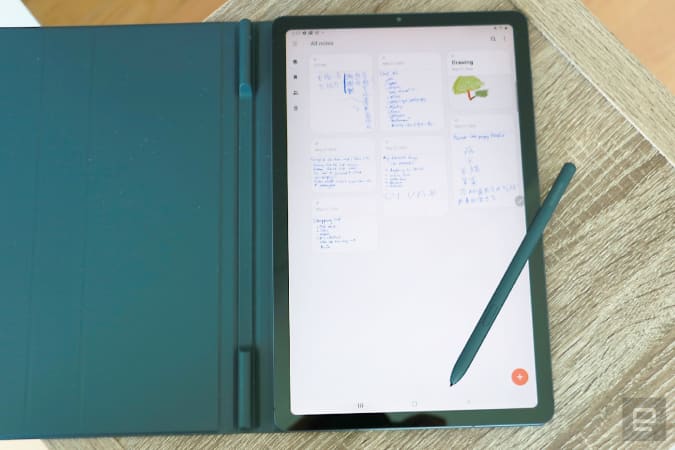
S Pen
For a tablet that you’ll be holding for long periods of time to read or write on, the importance of a lightweight design can’t be overstated. With the included pen, I used it to practice my Chinese calligraphy for hours on end. Samsung is not to blame for my illegible handwriting, which will likely never improve. There is a S Pen that is larger than the stylus that comes with Samsung’s Note and Galaxy Book devices. Magnetically attached, it’s the same size and shape as a real pencil, so you don’t have to worry about it falling out of your hands.
As much as I enjoyed “creating” on the S6 Lite, the note-taking function was by far the most useful. If you write something in the Samsung Notes app, the software will automatically recognize your handwriting and index what you’ve written so you can easily search it later. Using the words “review,” “karaoke,” and “bread” as keywords, I jotted down some to-dos, a shopping list, and some of my favorite karaoke songs. When I opened a note, the search term was highlighted when the Samsung app returned the correct list each time. Even though my chicken scratch isn’t the best, I was pleasantly surprised that the Tab S6 Lite could decipher what I was trying to say.
The larger screen of the Tab S6 Lite makes this feature even more convenient to use than it was on the Note 10. However, since I never used Bluetooth motion controls with the Tab S6, I don’t mind that the S Pen lacks those capabilities this time around. It would be nice if Samsung’s software had better palm rejection so that I didn’t leave stray dots and strokes all over my work. The S Pen’s note-taking prowess would be fully convinced if Samsung could improve this.
In use
Of course, I wasn’t limited to drawing and taking notes on the Tab S6 Lite. In addition, I used it as a second screen for my small work-from-home setup. With my review unit, Samsung included a cover that made it possible for me to prop it up at various angles for hands-free Netflixing or YouTubing, making it more convenient. Magnetically attached to the Tab S6 Lite, it provides a place to store your S Pen. In order to get a keyboard-integrated case for the Galaxy S4, you’ll need to look for third-party accessories. By the way, I’m fine with this omission. Samsung improved its keyboard case for the Tab S6, but the buttons were still too small for long periods of time of typing. First and foremost, the Tab S6 Lite is a tablet, which is fine.
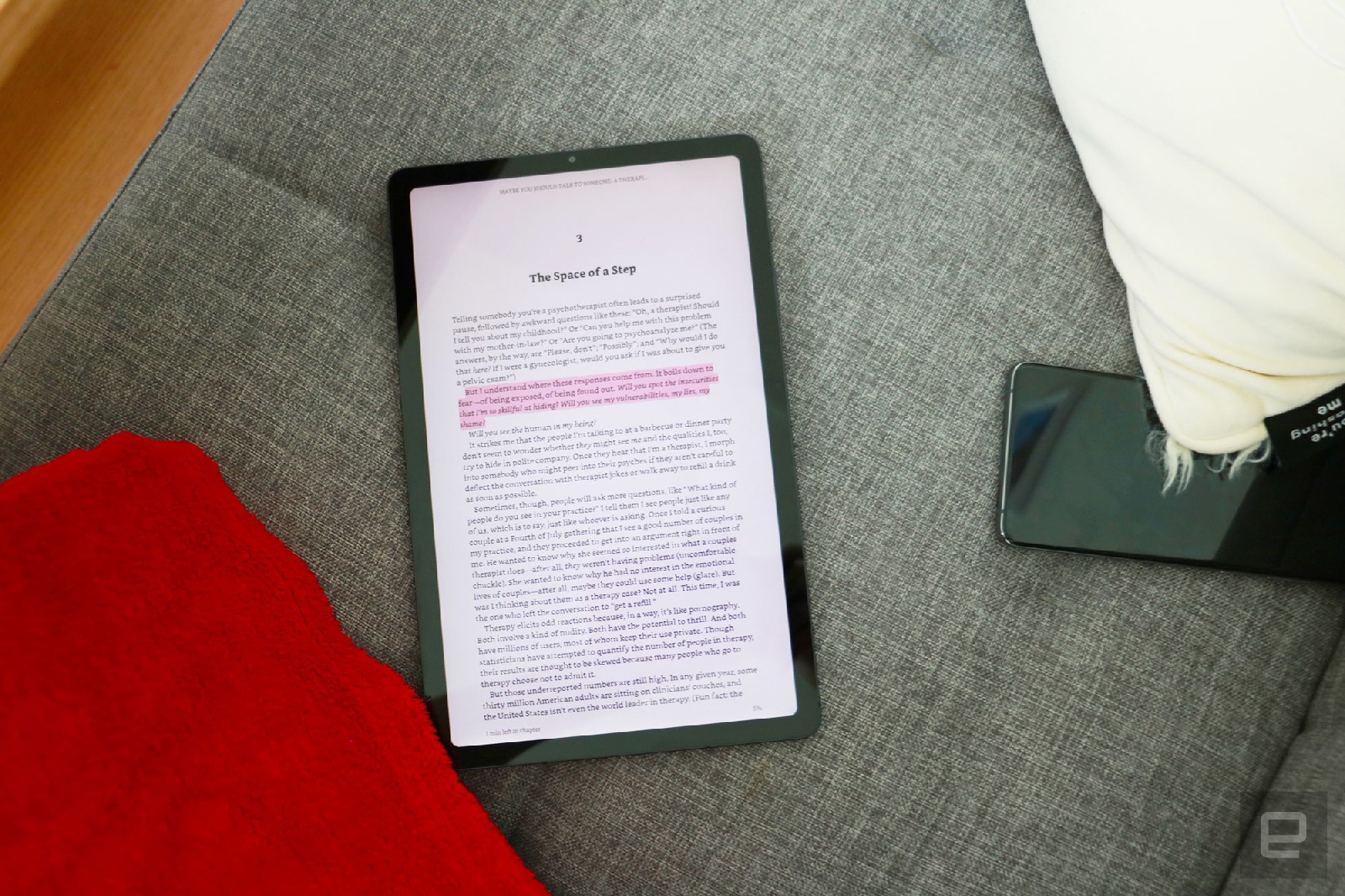
The S6 Lite shines as a tablet, in fact. For The Hills and Blinding Lights music videos, I found the 2,000 x 1,200 resolution display to be clear and vibrant. Although I was disappointed that Samsung opted for a TFT display rather than an AMOLED one, I can’t really complain given the device’s low price. The Weeknd’s teeth were dripping with blood, and the texture of his face could be clearly seen in the images. Even at maximum brightness, the screen was difficult to read in direct sunlight. I appreciated the loudspeakers’ ability to produce rich, crystal-clear sound. It was loud enough, but I would have liked a little more bass.
This is a major reason why I enjoy using a tablet, as it allows me to read books while laying down on my couch. I can watch Netflix on my TV and play mobile games on my phone, but the tablet is the best device for reading because it doesn’t require me to pull out an e-reader. You can use it right now, with all of the quarantine calls that are taking place on various platforms like Zoom and Skype.
The Tab S6 Lite’s 2-megapixel front camera captures surprisingly detailed selfies, making it ideal for those long video calls. The back of the phone features a 5-megapixel camera, which I didn’t use very often. As a matter of fact, I’m not a monster. For Instagram Stories or videos, you can get by with the rear-facing camera, but don’t expect the same level of quality as you would on a more expensive phone.
The Tab S6 Lite has access to a wide range of mobile-friendly apps because it runs Android 10. For the most part, I didn’t have any major gripes with Google’s operating system. Instagram, for example, just won’t switch to landscape mode, for example.

Face unlock is the only way to log in without a PIN or password on the Tab S6 Lite because it lacks a fingerprint scanner. Using the front camera, which is located above the screen if you’re holding the tablet in portrait mode. The camera is on the left if you’re holding the tablet S6 Lite horizontally. Even though I had to wait a few seconds for the phone to recognize me in either orientation, the face unlock worked just fine.
Performance and battery life
The Exynos 9611 CPU in the Samsung Tab S6 Lite made it a pleasure to use in almost every other way. I was constantly switching between apps like Instagram, Chrome, Criminal Minds: Mobile, and YouTube recipes videos. In comparison to Lenovo’s Chromebook Duet, Samsung provides 4GB of RAM here, which is 1GB more than what you’ll find on the 2019 iPad. The Tab S6 Lite is a quick device if you’re not doing too much multitasking, like playing Wheel of Fortune while on a Zoom date.
The S6 Lite isn’t just quick; it also has a long battery life. It beat the Chromebook Duet and the iPad in our video rundown battery test, clocking in at 10 and a half hours. On the whole, the battery life of the S6 Lite was better than a day before it needed to be recharged. That’s after tasks like playing a lot of Criminal Minds, collaborating with a friend, and reading a book on Kindle.

Wrap-up
To sum things up, the tablet is good because it is easy to use. It’s not trying to be a 2-in-1, which could necessitate more powerful hardware and software. The Samsung Galaxy Tab S6 Lite is a good choice for Android tablet users looking for a well-built, long-lasting device. As a bonus, the S Pen is a huge asset for those who enjoy drawing or taking notes. For those on a budget, Amazon’s Fire series is a good option, but you’ll have to settle for a less powerful device. Samsung is bringing back the entry-level tablet with the Galaxy Tab S6 Lite, and I couldn’t be happier about it.
Samsung Galaxy Tab S6 Lite Review
Performance - 8.1
Display - 8.4
Cost - 8.5
8.3
8.3/10 Total Points
It's hard to go wrong with the Galaxy Tab S6 Lite if you want an Android tablet that can handle watching videos, reading ebooks, and Zooming with friends and family. Fast performance, long battery life, and a high-end, contemporary design are all features of this device. For $350, Samsung includes a S Pen with this tablet, making it a well-rounded midrange device.





